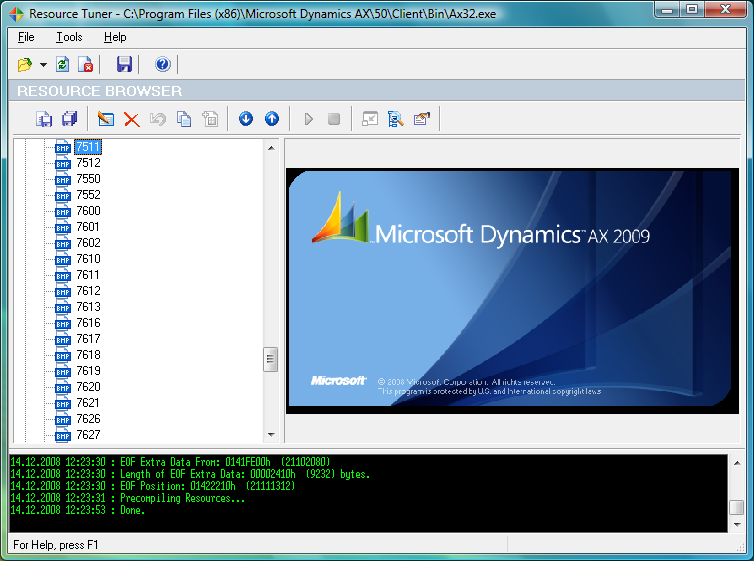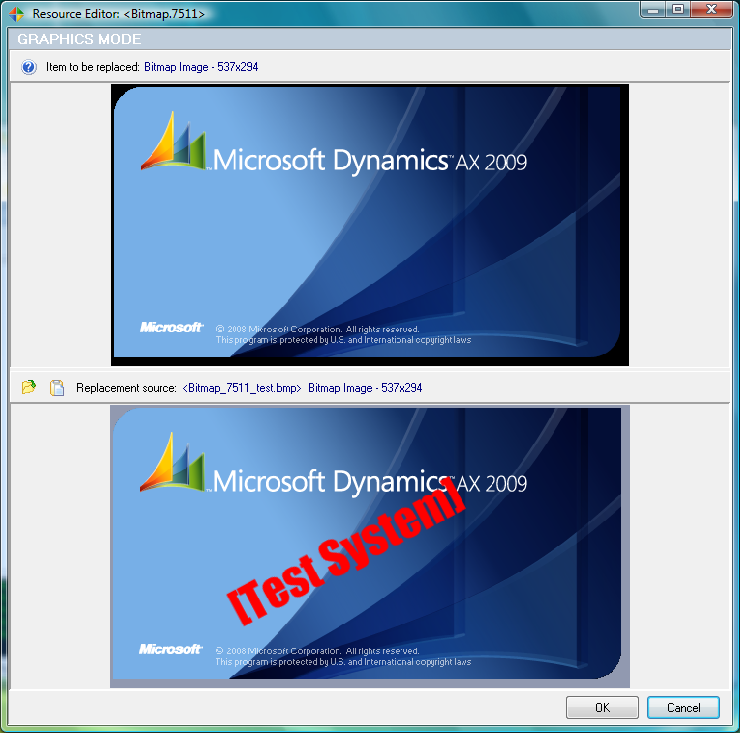Axaptapedia is now maintained by AgileCadence For more information please click here.
Changing Splashscreen
From Axaptapedia
In several situations it is useful to customize the client. For example to signal the user that he is using a test system or a client with a different service pack. Per default there is no way to change the splashscreen. But this can be easily done with a resource editor. There are hundreds of good editors, one of them is Resource Tuner. Changing the splashscreen is easy:
- Locate the ax32.exe file. By default it will be in C:\Program Files\Microsoft Dynamics\AX50\Client\Bin, or AX40\ , AX30\ directory depending on your version of Dynamics AX.
- Start the resource editor and load the ax32.exe file
- Go to the embedded images and locate the splashscreen
- Exchange the image with anything you want. If you use Resource Tuner, right client on the image (7511 for AX50) and choose "Save Resource As" to extract the image as BMP on your computer. No you can start customizing the splashscreen with your favorite image manipulation tool. When you have finished your work, right click again on the image and choose "Edit Resource".
- Save and overwrite the old ax32.exe file with your new one.
- On the next startup you see your splashscreen