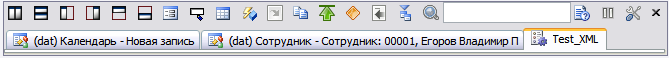Axaptapedia is now maintained by AgileCadence For more information please click here.
Tabax
tabbed interface for Axapta
download betaversion for AX2009 (104k)
Used Sidax codebase TabaxLite - Tabax for end-users
License: BSD
Features[edit]
- window management:
- view opened windows as tabs
- change windows position
- close windows
- buttons:
- open form design for currently opened form
- open table browser for the active form or the table selected in the AOT
- open current field in AOT
- open Cross references for selected field (in AOT and for active form)
- copy name/path/AxPath of selected AOT items
- go to the application object of the current AOT item (for example to table form field)
- Add-Ins menu for AOT Item
- compare selected AOT item(s)
- import XPO
- search selected AOT item for something
- refresh AOD
- AxSearch integration
Installation[edit]
To install Tabax you should have developer's rights. Tabax is tested on Axapta 3.0 Sp4, DAX 3.0 SP5 KR2, DAX 4.0 SP1
- Download tabax 0.3.2.zip (87k) or betaversion for AX2009 (104k)
- unpack (using free 7zip archiver, for example)
- log in into Axapta (Dynamics AX)
- import .xpo file in Axapta (AX2009 version contains Sidax in the same .xpo file)
- recompile the form 'Tabax' (or press 'Recompile all' in compiler output)
- copy "Tabax" (or "tabax.ax4" for Dynamics Ax v 4) folder to the Application\Share\Include (so it becomes, for example, "C:\Program Files\Navision\Application\Share\Include\tabax")
- run the 'Tabax' form
If you want tabax to start after axapta startup[edit]
- Open AOT
- Open Classes\Info (it's the at the end of the 'classes' node)
- modify the startupPost method for Ax3 or workspaceWindowCreated for Ax4 or Ax2009:
<xpp>
// if shift is pressed skip running tabax
if(!WinAPI::isShiftButtonDown())
{
// check for user ID
if(curUserId()=='bmi') // <- change to your loginname
{
// actually run tabax
TreeNode::findNode(@'\\Forms\\'+formStr(Tabax)).AOTrun();
}
}
</xpp>
If you want AxPath integration in the browser[edit]
- Import Dev_TabaxSdk.xpo
- Recompile
- see extras\axpath\read.me.html for further details
Extensibility[edit]
Adding buttons to the toolbar[edit]
You can place icons of your menu items in the Tabax toolbar. Just place the icon to the Application\Share\Include\Tabax\Plugs folder with a name like <MenuItemType>_<MenuItemName>.bmp, for example Display_Address.bmp when placed under Application\Share\Include\Tabax\Plugs will be showed in toolbar, and when clicked show adress form.
Plugin API[edit]
see Tabax Plugin API
Available Plugins[edit]
- SYS_AxPath - AxPath Browser Integration
- DEV_TabaxPlugin_OpenInAOT - quickly access AOT objects
- DEV_TabaxPlugin_RecentProjects - reopen one of the recently used projects
- DEV_TabaxPlugin_RecentWindows - reopen one of the previously closed windows
Extensions[edit]
There are some extensions for Tabax:
- table structure - shows structure of the table selected in the AOT or of the first datasource of the form curently open
- AxUnit2 - unit testing currently selected AOT item
- AxCreateNewProject - create your projects in just 2 clicks!
- Toggle SQL Trace - toggles SQL trace via toolbar button
- Integrate SysAOTFind to tabax
- AxCopyTableFieldListToClipboard - copies a template of table fields into the Clipboard
changelog[edit]
version 0.3.2[edit]
- AxPath: Tabax uses primary key to construct a path to record, name of the company is encoded as dataAreaID
- French localization (thanx to Romain Gasnier)
version 0.3.1[edit]
- Tabax tries to use resource instead of file to load button images
version 0.3[edit]
- works with Dynamics Ax 4.0
- Tabax Plugin API
- new settings for tab size tuning
- plugin for integration AxPath with internet browsers (see the 'extras' folder)
- automatic maximized windows handling (see settings)
- localizations (see Share\Include\tabax\lang floder). Russian and Spanish (thanks Mkz) localizations out of the box.
- if you press the 'Edit field' button with Ctrl+Shift -- you will see source code of the display method or properties of the field being associated with the current control
- If you press 'Cross references' while staying on the control you will see the cross references for the field or display method
- various fixes
version 0.2.15[edit]
- "Fit maximized windows" setting added (if tabax detects window is maximized it normalize it and then fit it ti client area of Axapta) -- thanx AdnyD
- Bug in table browser removed -- thanx User:IvanKashperuk
version 0.2.14[edit]
- you can view the source of the query in the active datasource by simply holding Ctrl+Shift while pressing the 'Table browser' button.
- you can list all datasources on the active form and then browse the data by holding Shift while pressing the 'Table browser' button.
version 0.2.13[edit]
- license BSD
- the "open application object" button (green arrow). For example, if you are editing some method of form, you press the button and see AOT of the form. If you have some opened form, press the button and see caller of the form
- If you add a MenuItem for tabax, and set any security key for it, you will be able to shich on/off access to the tabax buttons by user group.
- Tabax exposes itself in the infolog.globalCache. You can control tabax by external code:
<xpp> // Example: this script set contents of the AxSearh edit box static void Test_Tabax(Args _args) {
SysGlobalCache cache=infolog.globalCache(); Object tabax; Object searchEd;
if (cache.isSet('tabax', 'instance'))
{
tabax = cache.get('tabax', 'instance');
searchEd = tabax.searchEd();
searchEd.text('test');
}
} </xpp>
version 0.2.12[edit]
- added detection of control's methods
- hold Control while pressing the table browser button, and you see list of tables used in current form
version 0.2.11[edit]
- 'edit current field' button - to look at field inplmentation from form
- edit box now understand AOT pathes
version 0.2.10[edit]
- AxPath:
- when pressing the "Copy" button it copies axpath of the current record to the clipboard
- when pressing the «Ctrl+Shift+Copy» it copies AOT items, currently selected
- if you insert axpath to the input box it navigates the path given
- now tabs are switched correctly under AX3KR3
- X++ calculator in the input box:
- enter ?<X++ expression> and press Enter to evaluate an expression
- enter ?<X++ statement> and press Enter to run a statement
version 0.2.9[edit]
- Pause button -- Tabax stops all background processes and do not affect profiler, if you use it
- Tabax trys to detect a method being edited (try to press "Compare" on toolbar while editing any method)
version 0.2.6[edit]
- diff button
- compatibility with Kernell Rollup 3
version 0.2.3[edit]
- table browser work for datasources too
- new button: 'addins'
version 0.2.2[edit]
- fixed cross references on fields and other problem nodes
version 0.2.1[edit]
- close page on doubleclick
- check for xrefs for exist before opening
version 0.2[edit]
- settings to truncate wide window titles
- buttons for: XReferences, Copy selected AOT items names
version 0.1.1[edit]
- 'close tabax' button added
- fixed problem with table browser of last opened form
- More suitable images for AOT and Projects windows added
Credits[edit]
Thanks to
- AndyD - for implementation of all WinApi tabs stuff
- oip - for fixing the problem with a table browser of last opened form and for making more suitable images for AOT and Projects windows.
- Tango project - for nice icons
- Ivan Kashperuk - close page on doubleclick, pause button