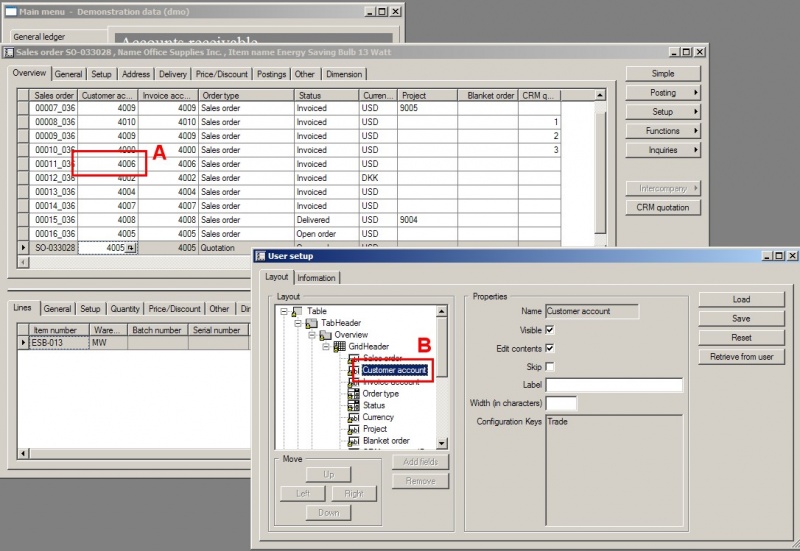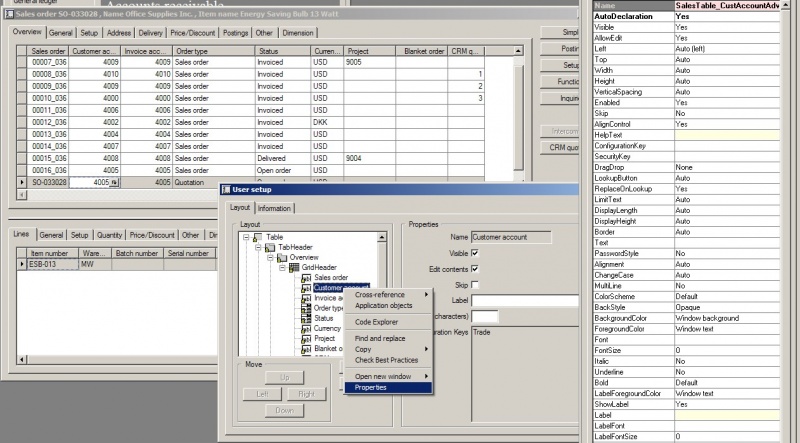Form control properties
From Axaptapedia
Introduction
In Axapta version 2.5 it was possible to easily view the properties of a form control using <right click><setup> to open the SysSetupForm form, and pressing the Add-ins button and then Properties. This would open the standard properties dialog for the control, allowing the user to see the datasource and field or data method, as well as the other properties, without having to open the whole form design in the AOT.
This capability was removed in Axapta version 3.0, but thanks to a combination of fixes posted by Axapta users, it is possible to do the same and more in version 3.0.
Changes
With the fix applied, the Setup form will expand the tree automatically to your actual selected control in the tree-view. This can be seen below, where right-clicking on the field marked A and selecting <Setup> will result in the SysSetupForm opening with that control selected as shown with B
The second change is that right-clicking on any control in the tree will display a standard Axapta pop-up menu, allowing you to select Cross References, Properties etc. This is shown in the following screenshot. Note that this functionality is only available to users with development rights (in technical terms, they should have Delete permission on the SysDevelopment security key). Normal users will see the usual <Setup> right-click result.
Download
Download the fix as a project file Image:AJ FormControlProperties.xpo.
3.0 / SP4 Version: Includes changes from SP2 in the SysSetupForm class, that are missing in the original file. Should be good for SP2/SP3 too.