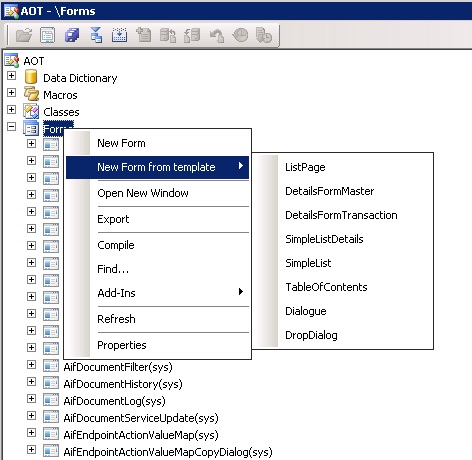Axaptapedia is now maintained by AgileCadence For more information please click here.
Form styles
Dynamics Ax 2012 introduced the concept of Form styles.
Introduction[edit]
The Form styles are a series of design patterns for forms in Dynamics Ax, offering varying visual styles suited for displaying different types of data to users. They are supported by the editor, which provides tools through which developers can easily and automatically create an empty version of each style of form.
Form styles[edit]
The new form styles are:
- List page
- Details form
- Details form with lines
- Simple list and details
- Simple list
- Table of contents
- Dialog
- Drop dialog
These forms work in conjunction with list pages and the new form controls available in Ax 2012 to provide an enriched user experience.
Creating new forms[edit]
To create a new form using one of the form style templates, right-click on the Forms node of the AOT as usual, but select the New Form from template option. A list will appear of all available form types. Clicking on one of the options will create a new form, conforming to the style design pattern and ready to add datasources and controls to complete the form.