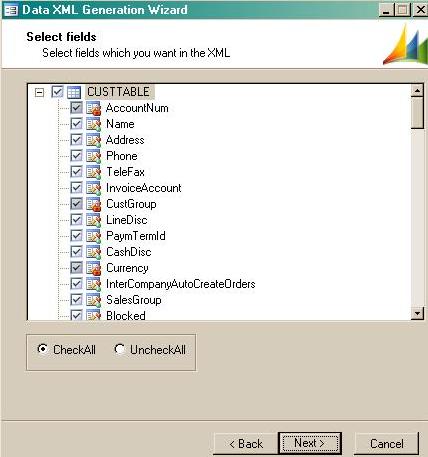Data XML Generation wizard
From Axaptapedia
Contents |
[edit] Data XML Generation wizard Version 2.0
This wizard can be used to generate XML for any table.
[edit] XPO
Media:PrivateProject_DataXMLGenerationWizard_V_2.0.xpo
Media:PrivateProject_DataXMLGenerationWizard.xpo
[edit] Features Version 2.0:
1. Table fields to be exported can now be mapped to a different name
For E.x: Custable.name -> custable.customername
so the XML tag would be <customername></customername>
instead of the actual <name></name>
2. You can specify the location where the XML's generated is to be stored
3. The XML Generated is displayed inside Ax immediately after closing the wizard,
through XML Viewer
4. There is a small addon called the XML Viewer which is being used to display the XML's
you can use that for displaying your html files or xml files just by passing the path
as argument to it.
[edit] Features Version 1.0:
1.You can customize and choose the fields that you want in the xml
2.You can specify a query which will govern the data to be sent in the xml.
3.A style sheet is generated that displays the data generated in the form of tables and not
as normal XMLs. Refer to fig.2
4.Fields that are at system level or visible property is set to “No” are not allowed
in the xml.
5.All mandatory fields are always included in the xml.
6.The XML and style sheet gets saved in “C:\”
[edit] Feed back
if You have any feed back please feel free to log it through casperkamal@gmail.com or visit http://spaces.live.com/casperkamal
[edit] Features to be added in next version
A feature that will also enable import of xml in to any table
[edit] Screen Shots
XML Viewer Displaying the generated XML inside Ax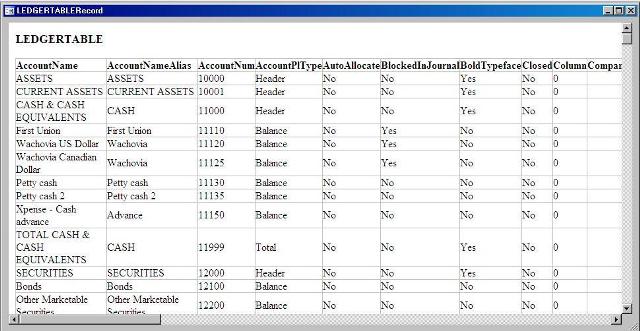
[edit] Author
Kamalakannan