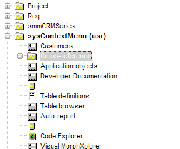Context menu
From Axaptapedia
(Redirected from Right-click menu)
It is possible, with little effort, to modify the context menu which appears when right-clicking inside Axapta.
Simply create a menu item for the desired functionality, and add it to the sysContextMenu menu in the AOT.
Now when you right-click, you will find your additional option under the Add-Ins sub menu.
[edit]
Filtering add-ins per object type
It's also possible to show the new item for certain types of objects. To do this you have to modify the method verifyItem() in the class SysContextMenu or one of its derived classes. This method returns a boolean to indicate if a menu item should be displayed.
Inside the method is a huge select statement to handle specific menu choices. E.g. if you created a new add-in work on reports only, add the code below.
case menuItemActionStr(myItem):
return (!docNode && firstNode && _firstType && _firstType == UtilElementType::Report);